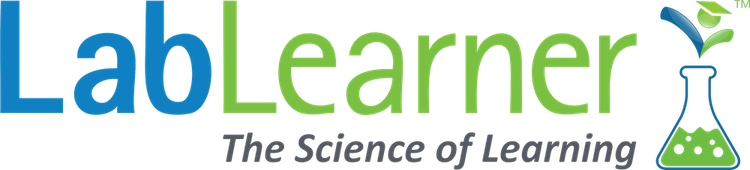Technology Tips for Distance Learning and Telework
![]() Many schools, universities, and businesses are temporarily opting for online communication with their students and colleagues. Here are some technology tips that can make the experience smoother.
Many schools, universities, and businesses are temporarily opting for online communication with their students and colleagues. Here are some technology tips that can make the experience smoother.
 Optimize your home internet connection for distance learning and telework:
Optimize your home internet connection for distance learning and telework:- Distance learning and telework rely on our home’s connection to the Internet through an Internet Service Provider (ISP).
- A home network (e.g., Wi-Fi) or connection to the ISP can become saturated, especially when multiple members of the household are using the internet.
- If you experience connection problems during distance learning or telework, discontinue the use of video streaming services, video games, and other bandwidth-heavy household internet applications to see if this resolves your connectivity problem.
- You may also want to troubleshoot your Wi-Fi router by restarting the router or by following the troubleshooting instructions in your user manual. (Router user manuals can often be found online).
- Organize your communications:
- It is important to keep an updated calendar of when you have calls, classes, and assignments. You will have fewer reminders and prompts than you were used to having in a school setting.
- You may be communicating more with email and your inbox can become cluttered making it hard to find that email you needed. Make folders in your mailbox to group by classes and topics.
- Set reminders in your electronic devices. With new and changing schedules, having alarms set to remind you of events, classes, and due dates helps remove the stress of wondering if you are missing something.
 Online classes and meeting etiquette and tips:
Online classes and meeting etiquette and tips:- Be on time. Log in and launch your meeting early enough to account for loading and communications problems that may occur.
- Minimize distractions while in online classes and meetings. Find a quiet location without other people walking through if possible. Do not have other media active like TVs, music, or devices surfing the internet. It is easy to be distracted and miss content from the class or meeting.
- Follow the class or meeting etiquette provided by the organizer. This may mean muting your microphone or phone when not speaking, using a chat, or raise your hand option in the online communications software.
- Avoid talking over other people. It can become hard to hear and understand people when more than one person is talking at a time.